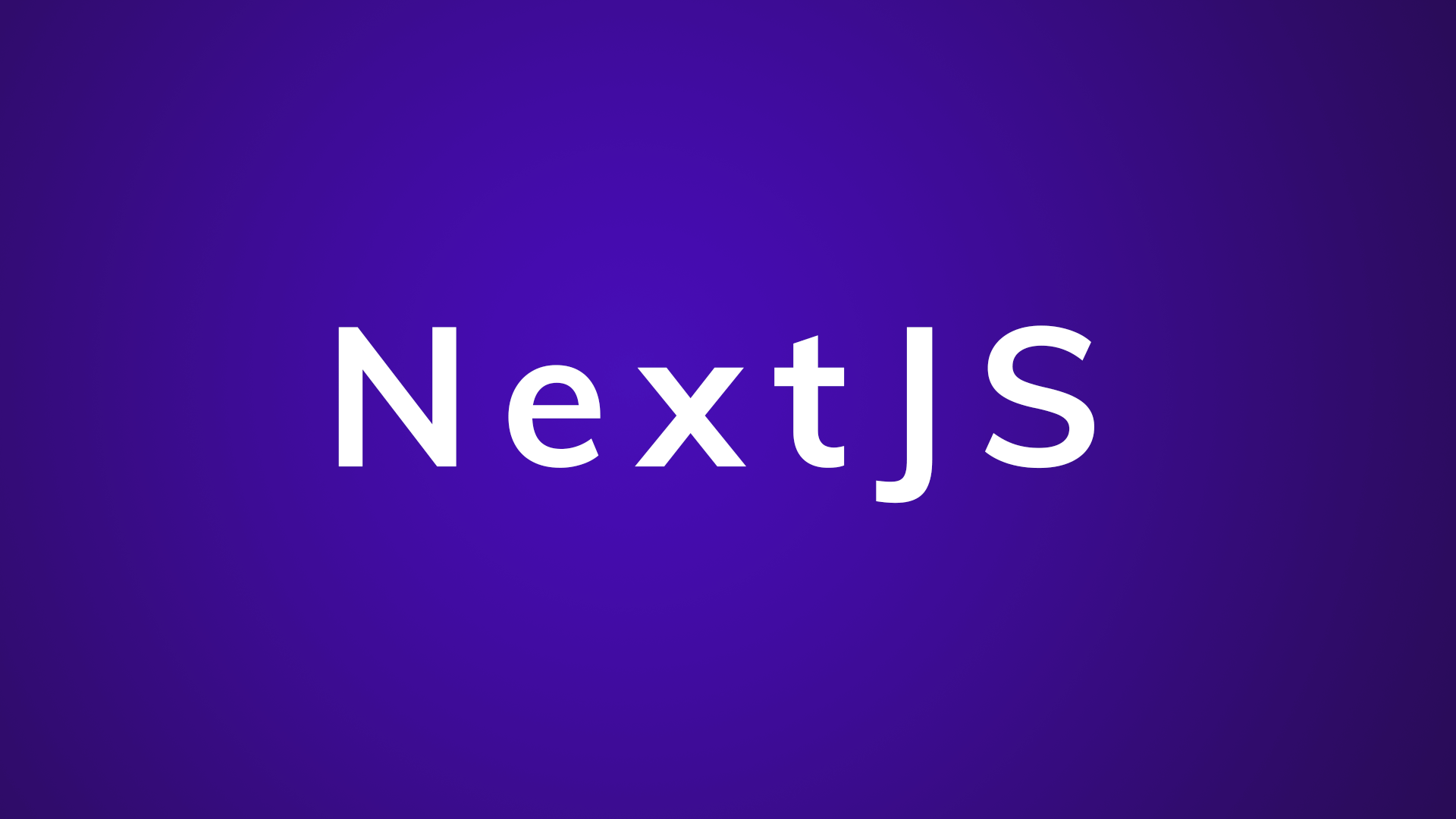其實專案使用 Next.js 的話,可以考慮直接在 Next 專案中的 API Routes 進行後端的開發,只是這次開發公司專案是第一次用,當初並沒有規劃這一塊,所以目前專案完成上線後,沒有安排進行這方面的重構,不過我們還是可以學習一下怎麼在 Next 這個框架中完成全端開發。
什麼是 API Routes
Next.js API Routes 是 Next.js 框架中用來處理 API 請求的一個特殊目錄,透過 API Routes,我們可以用非常簡單的方式創建 API。
首先。這些 API Routes 的檔案必須位於專案的 pages/api 目錄下,Next.js 會將它們視為 API Endpoints 而非 Pages。
此外,這些檔案與程式碼都只會執行在 Server Side,並不會打包到 Client Side 的 Bundle 裡面。就如同 “getStaticProps” 與 “getServerSideProps” 裡面的程式碼一樣,都不會外洩給客戶端的使用者看見內容。
// <root>/pages/api/feedback.js
function handler(req, res) {
res.status(200).json({ message: 'Our First API Route' })
}
export default handler
實際上這邊就是在撰寫 Node.js 程式碼,Next.js 把 API Routes 設計得跟 Express.js 很像。
req:Request Objectres:Response Object
接著當你造訪 http://localhost:3000/api/feedback 時,你就可以看到我們的 JSON Response。
將 SPA 連接到資料庫的問題
在 Web 應用程式中,我們也會需要在資料庫中保存和提取資料,否則我們只能使用瀏覽器存取資料,但是將資料庫連接到 Web 應用程式會有一個嚴重的問題,那就是「安全」。
正所謂在前端的世界豪無隱私,你沒辦法隱藏任何 Client Side 的程式碼,不管你怎麼藏,只要開啟開發工具仔細翻找 Source,你儲存在 Client-Side Code 的機密資訊都是會被找到的。因此,像這種資料庫的登入憑證是不能放在前端的,通常我們會在後端像是 Node.js 來存放與編寫。
有些專案則是使用 Firebase 等服務提供的 SDK,但是這也不是直接與資料庫溝通,而是透過他們提供的 Web API 再去存取 Firebase 資料庫。
不過在 Next.js 的世界,我們可以透過 API Routes 完美地解決以上問題。
表單提交範例
這是一個提交表單的範例,透過 React 的 “useRef” 取得表單 Input 與 Email 欄位的值之後,禁止默認的提交行為,改用 JavaScript 自定義後續的表單送出方式。
這邊串接的 API Routes 不用寫 Domain,相對路徑會直接帶上我們目前的 Domain。
我們這裡預期會有兩種 HTTP Method,POST 提交表單並返回所有資料,與 GET 取得所有資料,所使用的 URL 是同一個,符合 CRUD。
import { useRef, useState } from 'react'
function HomePage() {
const [feedbackItems, setFeedbackItems] = useState([])
const emailInputRef = useRef()
const feedbackInputRef = useRef()
// 送出 JSON 資料提交表單,並返回最新 JSON 資料
function submitFormHandler(event) {
event.preventDefault()
const enteredEmail = emailInputRef.current.value
const enteredFeedback = feedbackInputRef.current.value
const reqBody = { email: enteredEmail, text: enteredFeedback }
fetch('/api/feedback', {
method: 'POST',
body: JSON.stringify(reqBody),
headers: {
'Content-Type': 'application/json',
},
})
.then(response => response.json())
.then(data => console.log(data))
}
// 取得最新 JSON 資料
function loadFeedbackHandler() {
fetch('/api/feedback')
.then(response => response.json())
.then(data => {
setFeedbackItems(data.feedback)
})
}
return (
<div>
<h1>The Home Page</h1>
<form onSubmit={submitFormHandler}>
<div>
<label htmlFor="email">Your Email Address</label>
<input type="email" id="email" ref={emailInputRef} />
</div>
<div>
<label htmlFor="feedback">Your Feedback</label>
<textarea id="feedback" rows="5" ref={feedbackInputRef}></textarea>
</div>
<button>Send Feedback</button>
</form>
<hr />
<button onClick={loadFeedbackHandler}>Load Feedback</button>
<ul>
{feedbackItems.map(item => (
<li key={item.id}>{item.text}</li>
))}
</ul>
</div>
)
}
export default HomePage
這是我們對應的 API Routes 的 Code,我們會判斷 req.method 如果是 POST 就將新的 Feedback 寫入檔案,然後將最新的所有資料返回給前端顯示。
// <root>/pages/api/feedback.js
import fs from 'fs' // import file system Node.js module
import path from 'path' // import path Node.js module
export function buildFeedbackPath() {
// process.cwd() returns the current working directory of the Node.js process
return path.join(process.cwd(), 'data', 'feedback.json')
}
export function extractFeedback(filePath) {
// readFileSync() reads the entire contents of a file synchronously
const fileData = fs.readFileSync(filePath)
// JSON.parse() parses a JSON string, constructing the JavaScript value or object described by the string
const data = JSON.parse(fileData)
return data
}
function handler(req, res) {
if (req.method === 'POST') {
const { email } = req.body
const feedbackText = req.body.text
const newFeedback = {
id: new Date().toISOString(),
email,
text: feedbackText,
}
// store that in a database or in a file
const filePath = buildFeedbackPath()
const data = extractFeedback(filePath)
data.push(newFeedback)
// writeFileSync() writes data to a file, replacing the file if it already exists
// JSON.stringify() converts a JavaScript object or value to a JSON string
fs.writeFileSync(filePath, JSON.stringify(data))
res.status(201).json({ message: 'Success!', feedback: newFeedback })
} else {
const filePath = buildFeedbackPath()
const data = extractFeedback(filePath)
res.status(200).json({ feedback: data })
}
}
export default handler
當然這些 Node.js 的 Code 也能使用在同為 Server Side 的 Pre-Rendering Page 上面,舉例來說,在 “getStaticProps” 或 “getServerSideProps” 中取得 Feedback 資料。
在 Server Side 不能使用 fetch 取得資料,但是我們可以直接使用從 API Routes 使用 buildFeedbackPath 與 extractFeedback 來取得 Feedback 資料。
export async function getStaticProps() {
const filePath = buildFeedbackPath()
const data = extractFeedback(filePath)
return {
props: {
feedbackItems: data,
},
}
}
動態 ID 的 API Routes
在 Next.js 我們可以使用 [slug] 的方式創建資料夾或檔案,完成前端動態 ID 的路由配置。
同樣地,我們想要取得特定 Feedback ID 的資訊,希望 API 路徑是 /api/feedback/[feedbackId] ,這也是可以做到的。
我們是命名為 [feedbackId].js ,就可以透過 req.query.feedbackId 取得動態的 ID,再進一步篩選出該 ID 的資料並返回。
// <root>/pages/api/feedback/[feedbackId].js
import { buildFeedbackPath, extractFeedback } from '.'
function handler(req, res) {
const feedbackId = req.query.feedbackId
const filePath = buildFeedbackPath()
const feedbackData = extractFeedback(filePath)
const selectedFeedback = feedbackData.find(
feedback => feedback.id === feedbackId
)
res.status(200).json({ feedback: selectedFeedback })
}
export default handler
至於在 Feedback 詳細頁等元件中的使用方式,大概就像是以下這樣 👇
function loadFeedbackHandler(id) {
fetch(`/api/feedback/${id}`)
.then(response => response.json())
.then(data => {
setFeedbackData(data.feedback)
})
}
💡 Catch-All Routes 也能在這裡使用,總之只要記得,不管是 Pages Router 或是 API Routes 都是愈具體的路由順位愈高(Concrete Routes > Dynamic Routes > Catch-All Routes)
最後,Next.js 的 API Routes 完全可以取代 Node.js Server,你可以使用 Node.js 建構一個完整的 MERN App。