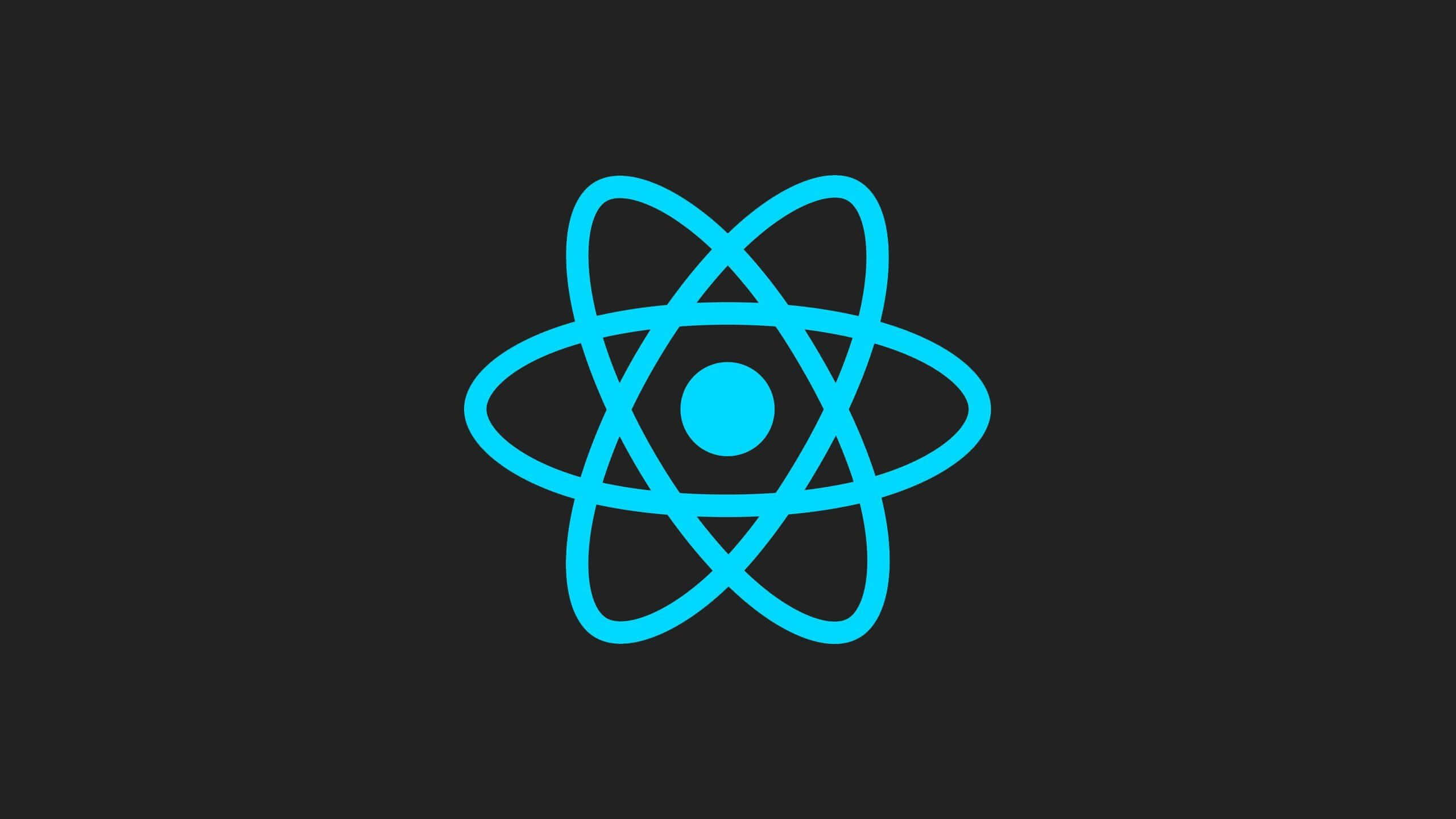本文介紹 React Redux 於 Functional Components 的使用。
useSelector hook
A hook to access the redux store’s state, and manage the subscription behind the scenes.
useSelector 會監控 Redux 特定狀態的更動,有點類似 Vuex 中 computed 計算屬性的感覺。
import { useSelector } from 'react-redux'
const Counter = () => {
// 取出 store 裡面特定的 state,只取得需要的 state!
const counter = useSelector(state => state.counter)
return (
<main>
<div>{counter}</div>
</main>
)
}
export default Counter
當 Redux Store 更新時,使用 counter 的 Component 也會一起被更新(重新評估、執行),因為這樣才能確保接收 Redux 最新的 state 喔。
useDispatch hook
A hook to access the redux
dispatchfunction.
useDispatch 提供 dispatch 函式:const dispatch = useDispatch()。
import { useDispatch } from 'react-redux'
const Counter = () => {
const dispatch = useDispatch()
const incrementHandler = () => {
dispatch({ type: 'INCREMENT' })
}
const decrementHandler = () => {
dispatch({ type: 'DECREMENT' })
}
return (
<main>
<button onClick={incrementHandler}>Increment</button>
<button onClick={decrementHandler}>Decrement</button>
</main>
)
}
export default Counter
給 Actions 物件加上更多 Payloads
瞭解 Redux 基本的使用後,我們繼續往下看一些比較深入而且實用的功能吧!
當我們 Dispatch 一個 Action 物件時,Payload 裡面除了 type 我們還可以放更多內容,像是定義 amount,讓按鈕可以一次加上指定的數量。
// Counter Component
const Counter = () => {
const increaseHandler = () => {
dispatch({ type: 'INCREASE', amount: 5 })
}
// return jsx...
}
// Redux Reducer Function
const counterReducer = (state = { counter: 0 }, action) => {
if (action.type === 'INCREASE') {
return { counter: state.counter + action.amount }
}
}
如果有多個 State 記得一起更新
進行 Dispatch Action 更新 State 物件時,就算有些 State 我們在 Action 中不會去改動到,但還是需要把它們寫進 return 的物件裡,因為這個 return 的物件是會取代掉原本的整個 State 物件的。
- 重點一:
return的 State 不是合併,是整個「覆寫」! - 重點二:千萬不要直接改變 (Mutate) 現有的狀態,也就是不能直接對 State 做改變,正確的做法是在進行操作後,再去
return整個新的 State 物件。
if (action.type === 'INCREASE') {
// Never mutate state!!!
// state.counter++;
// return state;
return {
counter: state.counter + action.amount,
showCounter: state.showCounter, // 不更動
}
}
if (action.type === 'TOGGLE') {
return {
counter: state.counter, // 不更動
showCounter: !state.showCounter,
}
}
回顧
看完這篇文章,我們到底有什麼收穫呢?藉由本文可以理解到…
- useSelector hook
- useDispatch hook