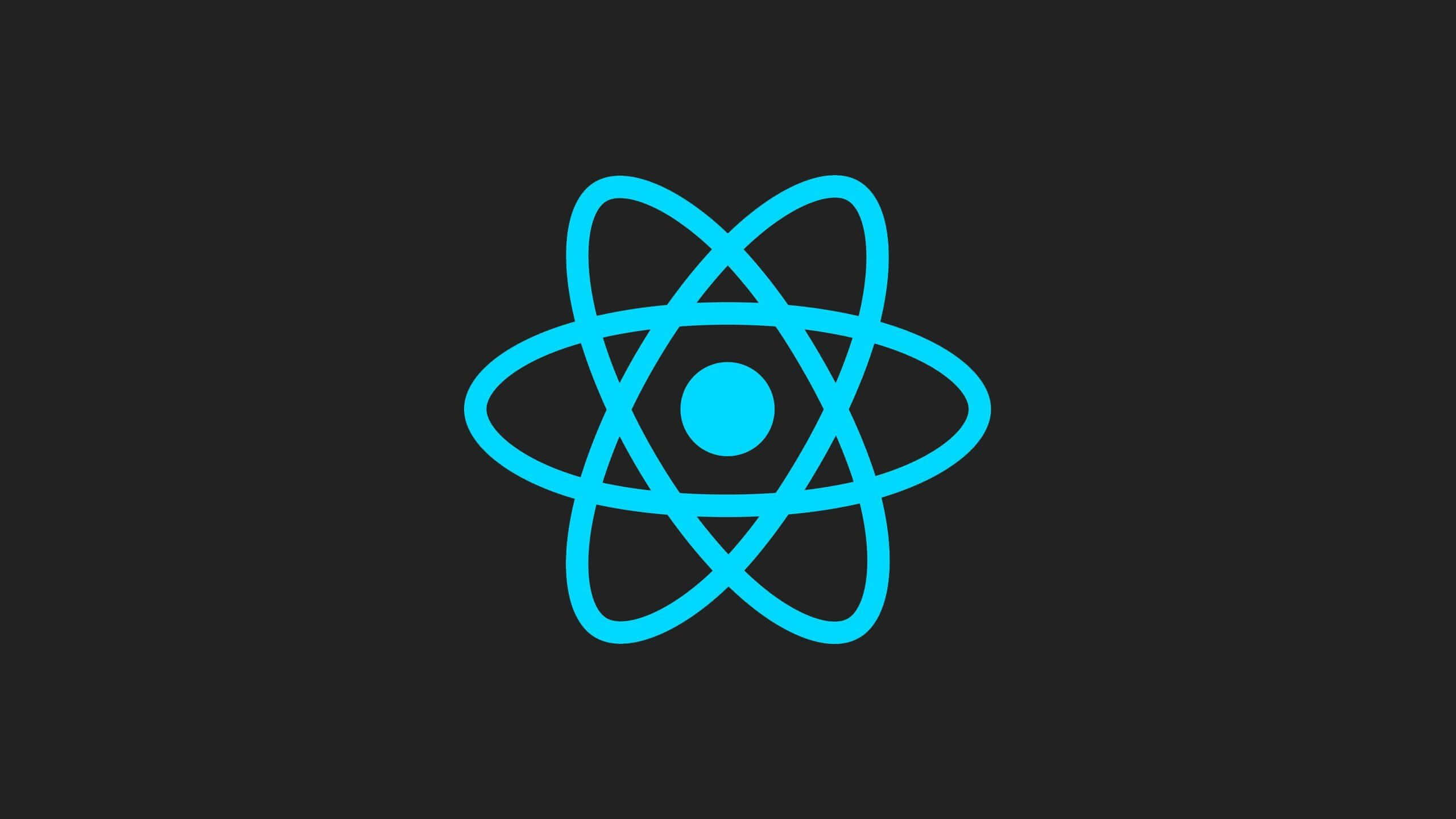本文介紹 React Class-based Components 中 Error Boundary 的使用方式。
錯誤邊界 (Error Boundary)
如果今天在某些情況下我們拋出錯誤,但是沒有處理它,就會造成整個 App 崩潰,那麼我們該怎麼處理錯誤呢?
componentDidUpdate() {
if (this.props.users.length === 0) {
throw new Error('No users provided!'); // 拋出錯誤
}
}
在 JavaScript 中我們常用的就是 try...catch,但是它僅限在一個元件下使用,如果今天是子元件拋出錯誤,想要在父元件 Handle Error 就沒有辦法。
這時候我們就能使用 Error Boundary 與 componentDidCatch 生命週期函式來處理這個情況,每當 ErrorBoundary 裡面的子元件拋出錯誤時就會觸發 componentDidCatch。
我們可以將 ErrorBoundary 作為「保護子元件」的父元件,因此 render() 函式的內容就單純只放子元件的內容,也就是 this.props.children,
import { Component } from 'react'
class ErrorBoundary extends Component {
componentDidCatch() {}
render() {
return this.props.children
}
}
export default ErrorBoundary
像這樣將 ErrorBoundary 元件包覆在想要保護的元件外圍(其實 ErrorBoundary 也可以包覆多個元件,不只一個)。
<ErrorBoundary>
<Users users={this.state.filteredUsers} />
</ErrorBoundary>
現在我們就能在 componentDidCatch 加上一些錯誤處理,確保拋出錯誤時整個 App 不會崩潰,反而可以 Catch 那些錯誤並處理它們。
import { Component } from 'react'
class ErrorBoundary extends Component {
constructor() {
super()
this.state = { hasError: false }
}
componentDidCatch(error) {
console.log(error)
this.setState({ hasError: true })
}
render() {
if (this.state.hasError) {
return <p>Something went wrong!</p>
}
return this.props.children
}
}
export default ErrorBoundary
Summary: Class-based vs Functional Components
Helper Decision Tree:
- General: Prefer Functional Components
- If you’re building an Error Boundary: Use Class-based Components
回顧
看完這篇文章,我們到底有什麼收穫呢?藉由本文可以理解到…
- Error Boundary